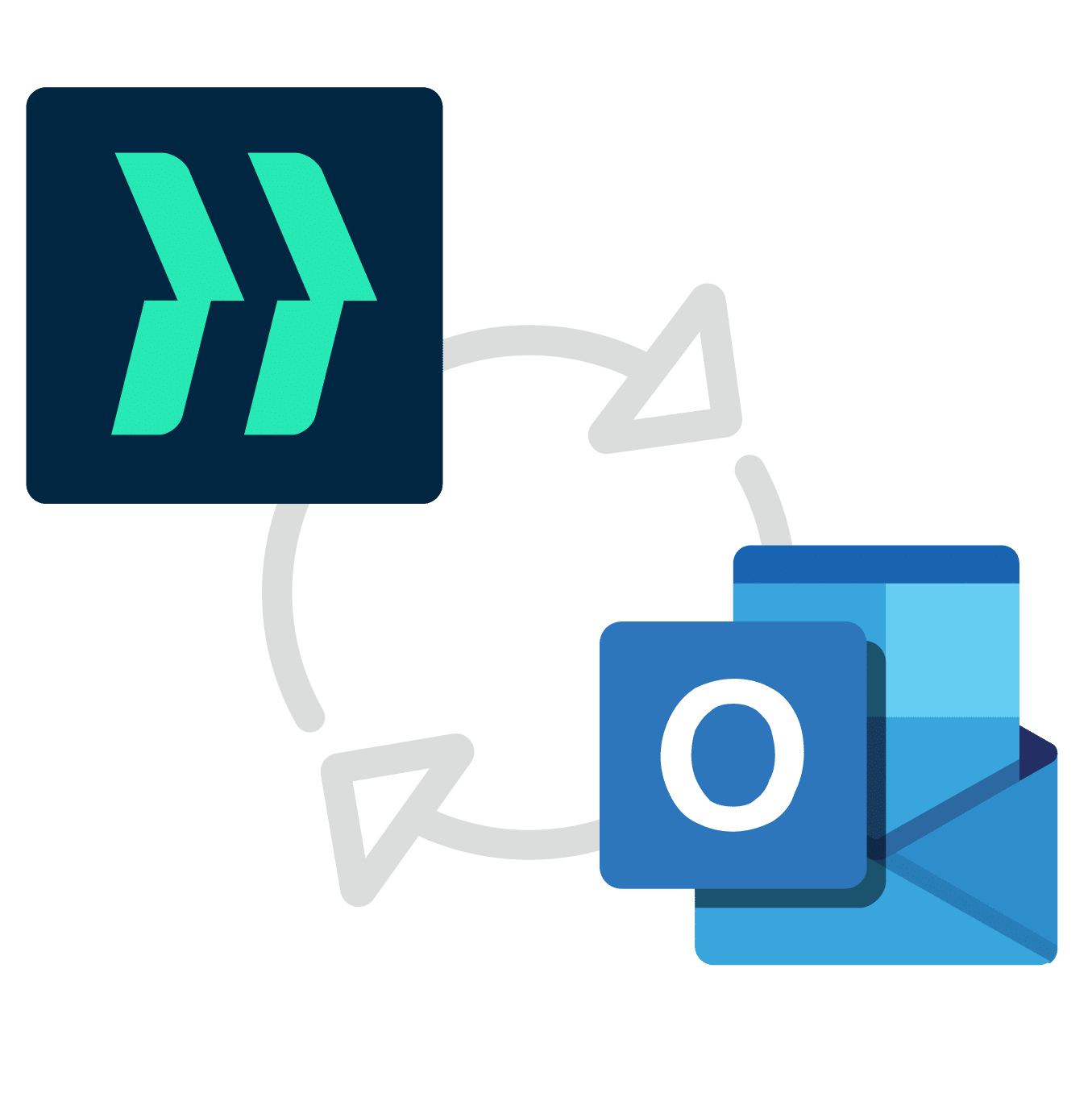Communication is at the centre of each process and for a few decades’ emails are taking up a major part of the workweek of many people in construction. Email communication even hurts your project delivery. What if we could automate some of the email conversations and plan meetings in Outlook agenda without having the hassle of being actively involved? By connecting LetsBuild with Microsoft Power Automate, you could create automated flows in connection with Microsoft Outlook.
How it works
1Integrate LetsBuild with Microsoft 365
Connect LetsBuild with Microsoft 365 with the LetsBuild – SharePoint integration to make sure you have LetsBuild arriving on the Microsoft platform.
2 Define what processes you would like to automate
Get your team around the table and discuss what kind of activities it would be useful to send/receive automated email messages or plan Outlook agenda meetings. For example, a handover follow-up meeting could be planned, or someone could receive an email to follow-up on a form that has been created. Try to visualize this process by working out each step in the process.
3 Create flows in Power Automate
Use your visualization to create your automated flow through Microsoft Power Automate and test the result
Is this too technical? Get help from our webinars!
Let Antoine Godin, Head of Professional Services at LetsBuild, and Maarten van Geest, CEO at StratoKit, guide you through the basics of the StratoKit integrations. Find out how your company can leverage Letsbuild’s integration functionality and optimise processes.
Integration between LetsBuild and Power Automate
How to power up your daily work with an integration between LetsBuild and Microsoft 365
Manage your meetings and collaborate better
with the Microsoft Outlook integration
Contact our sales team to learn more about how the LetsBuild – Microsoft Outlook
integration can accelerate your processes.